 A friend recently suggested I take some time to look at Canva. I tried not to raise an eyebrow, time is not a commodity I can spare much of to learn new things. But I trusted their professional suggestion and trotted along to investigate this new fangled site.
A friend recently suggested I take some time to look at Canva. I tried not to raise an eyebrow, time is not a commodity I can spare much of to learn new things. But I trusted their professional suggestion and trotted along to investigate this new fangled site.
Having scrutinised it, I have to say I highly recommend it as a design site. For those of you who don’t have photoshop and illustrator its the perfect substitute. It has a plethora of professional looking templates for everything from book covers, blog photos, infographics, flyers, posters, cover photos… anything you could want it has pre made templates which you can edit to your hearts desire.
If you want to increase your blog traffic next year I am certain this tool will help.

ONE – Templates Galore
Canva has templates with the optimised sizes and pixels for everything from:
Every type of social media – Facebook, Twitter, Instagram, Pinterest. It has a variety of book cover templates with fully customisable functions, magazines, letters, presentation templates, infographics, album covers, cover photos for all social media, invitations, event designs and much more.
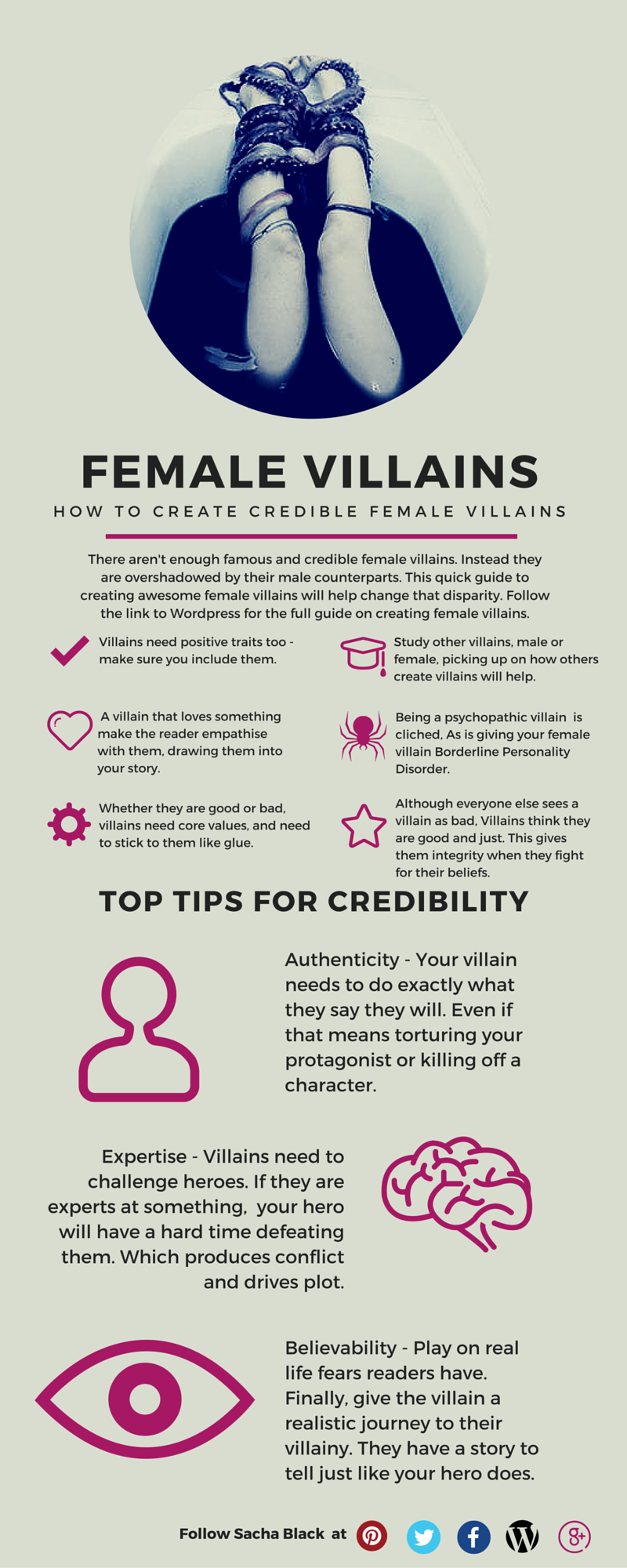 TWO – Infographics
TWO – Infographics
The reason I find this such a useful tool is for its infographic capabilities. I have for a long time, searched for a tool with the mechanism to create infographics for free. With Canva, as long as you have your own photos or use their free ones – you can. Every image you create otherwise is the standard price of a dollar.
Infographics if you don’t know, are long thin images with standout facts and figures, or hints and tips, this is one I created in just a few minutes.
I know infographics aren’t everyones cup of tea, but they are hugely popular on Pinterest, which drives an obscene amount of traffic to my site – if you want to up your traffic this is a no brainer, especially if you get them onto Pinterest.
THREE – Attracting Traffic
Everyones knows photos attract people to your media, I wrote about how to create them in this post: 4 Easy Steps To Seriously Awesome Blog Post Photos. This is a catch all site that gives you the ability to create photos and media for all your sites in one quick go AND they are already set up in eye catching templates. Which means, traffic, traffic, traffic.
FOUR – Functionality
It’s functionality its intuitive. With a panel on the left for all the icons and an easy drag and drop system into the main panel for anything you want to pop into your graphics.
Fonts are changeable, text moveable and just about everything can be edited. If you can use wordpress, you can use Canva. Not because it looks and works the same, but because its as simple and intuitive as wordpress.
It also has a tutorial if you get stuck.
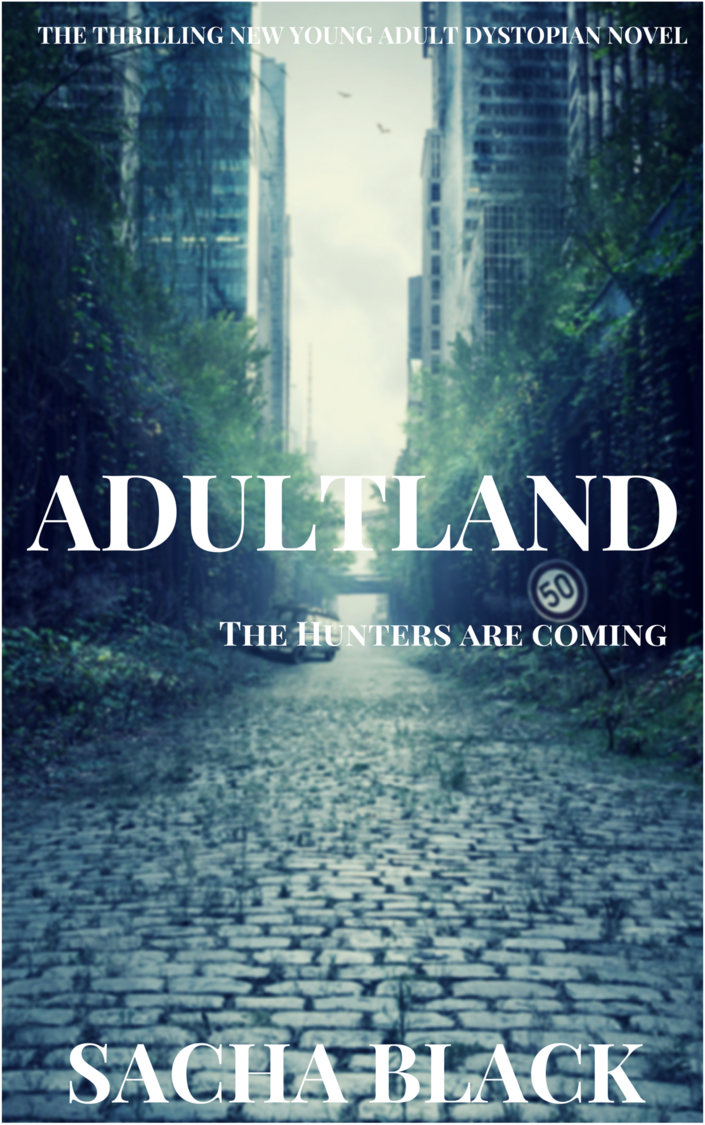 FIVE – Motivation & Inspiration
FIVE – Motivation & Inspiration
Have ever wanted to have a book cover before your book is finished? You know just to see? To play around and see what it would be like to have your name on a cover?
Maybe for motivational purposes to help you carry on but you can’t afford a designer incase your book changes and the cover needs to as well. Well Canva is your tool.
I made a pretend cover for Adultland, the second novel I am drafting as a result of this writespiration. Clearly this isn’t what I would put on the actual cover, firstly I’d get it designed professionally, I’d want a girl walking up the path anyway and it’s not right on a lot of levels. But, it is motivational. Plus not having published anything yet, it was kind of cool to see my name on a book. Definitely motivation to hurry the F up!!
Thoughts? Have you ever used Canva? Have you created a pretend cover to drive you on? What kind of graphics do you use? What do you think of infographics?
If you liked this post, subscribe here to get more FREE writing tips, tools and inspiration as well as information on the release of my books.
I am the worst technophobe on the planet, but even I have learned some things on Canva…and from reading this post, will learn a lot more!
Haha, well then thats great news. I really thought it was so intuitive so I think anyone with a bit of forehead scrunching could benefit from this tool – especially if they are bloggers and writers 😀
I also love the way they keep the files you create on your account, so any time you want to change a file or make a similar one, just click on it and change away!
Yes I completely agree its so useful if you accidentally delete them off your computer. Thank you for sharing <3
Saves a lot of time too…
I’ve used Canva before, but haven’t looked at it for a while. Cheers for the reminder.
No problems Colin, thanks for reading the post. I appreciate it – and the twitter shares. Hope you are having a lovely festive break and manage to put Canva to good use 😀
I registered with Canva yonks ago, but it looked complicated to me so I never used it. I’ve learned a lot since then, so maybe another look would show its not quite so complicated as I first thought. I’m one of those people who don’t like infographics either ? but you have done a great job. (Still don’t like them though, they turn me right off, lol!) Having said all that, you always produce FABULOUS images for your posts, so if you say it’s good, I believe you, and will take another look at it. ?
Agreed. I’ve been inspired by Sacha’s images from the get-go!
Me too! Shes taught me a lot already, but I’ve a long way to go to catch up!
I know what you mean. ? just take things 1 day at a time. We are all teachers and students at all times.
Oh stop you two! my head will be HUGE!!!!! :p <3 <3
haha, I think I like them for the very reasons you dislike them!! thanks for the compliment, you always know how to say such lovely things! Ha, well I hope you do actually like it this time – although I suspect you will find it similar to your pick monkey thing.
I like pic monkey but either I don’t know how to use it properly or its a bit limited. I suspect the former! ?
Great post, Sacha, I use Canva all the time, and had one slated for a couple months from now for the same reason! It’s so easy to use and there’s no reason why anyone can’t spend 15 minutes to decorate/brand their written materials. And if you’re willing to spend a smidge more time, you can always customize a template so it fits your brand image (color, style, fonts…). Haven’t tried an Infographic though–that seems like a daunting concept.
wow – how far in advance do you schedule?? I didn’t know about customising the templates. I know what you mean about the infographic – but actually it just follows exactly the same method as the photos – its SO easy I couldn’t believe it. Do you use Pinterest? you should if you don’t – these images go wild on there.
It’s sad, but I really don’t use Pinterest. I get soooooo easily distracted there, and I also have no pinning focus. But I really SHOULD use Pinterest, because my audience totally lives and breathes there. :-} (I would too, but I just don’t have the time.)
Yeah you absolutely should, I get THOUSANDS of referrals from pinterest every year about 2-300 a day minimum. The thing with pinterest is it has staying power – its not just when you pin something once. It maintains successful pins forevermore. – i.e. continuously driving traffic your way.
Yeah. I’ve been reading up on it. Way more search engine-like than the other social networks.
I need to look at stuff like this. Thx for this, it looks useful 🙂
you so do, its awesome Lucy. I know you use images on your blog too so its bound to be useful 🙂
Reblogged this on Chris The Story Reading Ape's Blog and commented:
You can do more than you think, not just write stories and blog 😀
Why not try, experiment and play 😀
Thank you so much for the reblog chris 😀 <3
Welcome Sacha 😀
I haven’t looked into Canva as much as I’d like yet, but it does sound an awesome tool 🙂
Ahh you so should – its brilliant and unbelievably useful. I guess with anything like that it takes a bit of time to get your head around, but once you do – its FANTASTIC
Canva is great! I’ve used it before, but not as often as I should.
Glad you agree – where do you create your photos?
I use mostly Gimp. I’m looking into getting Photoshop and Illustrator soon, though.
I love using Canva. Heard about the site from Nina Amir earlier this year or towards the end of 2014. And have used it for pretty much everything. Holiday cards, blog post photos and even used Canva to create headers for my Twitter, FB and Google+ accounts. Just recently started uploading my own photos or using Canva’s as backdrops for my poems and post them on instagram. And like you, I’ve even made pretend/temporary book covers too. So far, the only thing I haven’t done is used Canva to create infographics.
Wow, ok, so you are properly using it to its full potential – how have you found the poems / photos on pinterest? I never know what the key is to posting images, sometimes they go wild other times nothing!
I use Canva a lot. I used it recently for Christmas blogs. I had fun with it and it’s very easy to use and make it your own.
Hi Jackie, glad to hear you already use it and for such helpful things too 🙂 I agree it is fun too. Thank you for stopping by.
Love Canva because it is so easy to use.
Aloha 🙂 Glad you agree. AND that you already use it – clearly I am late to this game! :p
I have used Canva, and even went through all their tutorials, My problem is just lack of imagination to know what type of image to create, I will keep on going at it though in the hope that I will eventually crack it! 🙂
That’s kind of the beauty of Canva though Judy, it has all these templates – you don’t need to think of what to put in them you just change the writing, and then when you’re ready you can move on to changing photos if you need too.
I think I need to have a go with the templates to see where that takes me 🙂
I can’t wait to get on my computer and try this properly. Love everything you’ve done with it. Cover (I know…it’s just playing around) is beautiful. That is such an inspiration while writing. And the infographic is awesome. Hope to see that again. Somewhere… ?
Ah Sarah – I can’t wait for you too!! Thank you for saying that! very kind, and omg yes, I rather think MOO needs a cover…
Sasha, thanks for the info. I’ll be sure to check it out. ?
Oops, I meant, Sacha
Thanks for reading Tracy, hope you like it when you do 🙂
Thanks for the research and detail, Sacha. I will definitely check it out as I don’t have a great tool for graphics. (I wish Photoshop wasn’t so expensive). The infographic looks great, as well as the inspirational book cover 🙂 And I’m all for anything that’s intuitive!
Well thank you for reading it! 🙂 ack I know. I managed to get a massive discount on my copy a few years ago I am so grateful! that being said – it depends on whether you have a mac or PC – if you have a mac, then there is an programme app called Affinity – which I downloaded a trial of that is AMAZING and only a snip at £40 I suspect you could get it on PC too but it looks / feels/ works just like photoshop and illustrator.
I took a look at Canva and I really liked the templates, particularly for FB since sizing is always guesswork for me. I’ll check out Affinity too. My guess is that it can be used on a PC too. That would be awesome. I do all my graphics in Word. I’m getting good at it, but it clearly isn’t a graphics program and has many limitations. Thanks!
No problems. I’ll have a look at other programmes for Windows that are like affinity and let U know what I find. ??
Pickmonkey is another fave of people’s too it’s like canva though. Wow word?! I didn’t even know u could do stuff like that in word I’m going to have to have a go now ?
I did the cover for Sorcerer’s Garden in Word. So it has some capabilities, but it’s tricky.
Great post, Sacha! Thanks for the tips about Canva. I’ve heard lots about it, but haven’t yet tried it out. You’ve also given me the inspiration to prototype a cover for my as-yet-unfinished (first draft!) of my first non-fiction book.. May you have an inspirational and adventurous 2016!
Thank you for taking the time to read it. Ahhh thats wonderful news. I hope you find a cover that inspires you to get that draft completed 🙂 Happy New year to you too 🙂 <3
Reblogged this on J.A. Stinger.
Thanks so much for the share
Reblogged this on Kim's Author Support Blog.
Thanks for the share
Great post! I love this.
I went to school for graphic design, but I quit because I couldn’t afford to keep going. I’ve been wanting to do a little more intensive work on my blog, and this seems like a nice opportunity to do that.
Thanks for writing about this, I’ve never heard of Canva before, but now I’m excited to check it out!
Thank you so much 🙂
Wow – thats amazing – It’s one of those things I would love to learn more about – I adore graphic design but I am not very good. I would LOVE to take a class in adobe illustrator.
I hope you find Canva to your liking and it helps you with your blog work. Happy New Year <3
Honestly, if you get the programs and an accompanying tutorial book, you could learn any program yourself. The only thing is the programs themselves are incredibly expensive.
Good luck, and Happy New Year to you, too!
I’ll have to look for the accompanying book – I have the programme already.
Lol, loved that you created a book cover to see your name in lights! 🙂 But seriously, great post! didn’t know canva was all that capable. I did join that site a few months ago, but I can’t recall what I found intimidating. I’m going to take a second look.
I use shareasimage.com to create photos with text or watermarks, but the infographic ability is a nice feature. Thanks Sach! 🙂
Sorry for the delay Debby long week! Hahaha, I couldn’t help it – I mean its what we all want really isn’t it! and I am still a way away from getting it, so thought I would have a look what having my name in lights looked like! I think you have told me about that site before – I must put it on my list of things to look at.
Never apologize for delays. I know it’s easy to say, but now that I’m on vacay, I’m certain to be having some delays intermittently. BTW, did you check out my Champion Blogger post? 🙂
Not yet, I read all my subscriptions on Sunday – have to isolate it to one day or I end up reading all week and not writing, so Sunday is my blog reading day 😀 so I have it all ready for then 😀
No worries. I nominated you, nothing for you to do, but accept. <3
What what what?! OMGGGGGGG thank you so much – what an honour ?????
Not a big deal. Just a thought I included you in! <3
Definitely a big deal – to me anyway ?
<3
Thanks for this information, Sacha. I’ve been looking for something like this for ages but have never had the real time to look. You’ve done the work for me and I’ll certainly be signing up to Canva and using it.
Cheers.
Thanks for reading Hugh. Glad I helped. Let me know if you find anything useful in it. Hope to see some photos from it on your blog soon 🙂 Happy New Year my lovely xx
I’m already using it. I used it for the feature image for my Top 10 posts of 2015. It’s such a great find. Thanks so much, Sacha. I owe you a drink! 🙂
Now I have to go back and check that post out!
I’m using pic Monkey at the mo but you’re not the first to say Canva is great. I did sign up for Canva some months back but haven’t yet found the time to go back to it and work out how to use it. Sounds like I need to make time 🙂
Ah yes, I know a few people who use pic monkey – it is also really well rated, I should check it out to be fair! so thank you for the reminder 🙂
It is incredibly easy to use. I was using the free version which is perfectly adequate but recently updated to the Royale version because i wanted access to all features. It’s just under £22.00 for the year for the upgrade but worth every penny. 🙂
Wow, that really is cheap – most of these sites make you do a subscription and its completely overpriced – so that seems really reasonable 😀
Reblogged this on Anita Dawes & Jaye Marie and commented:
so much good advice and inspiration, thanks Sacha…
<3
I’m a picmonkey girl at the moment and haven’t really explored it properly. I may not need to because Canva sounds brilliant. I especially love the templates and would likely venture down the infographics road. Thanks for the info Sacha. #ArchiveDay
I have a couple of friends that use Picmonkey and really rate it. I haven’t used it personally, but I really do rate Canva. Hope you like it as much as I do 😀
Just discovered this via Solveig, and also saw that another blogger used Canva on Wattpad so interested to find out more. Thanks so much for the informative post Sacha.
<3 let me know how you find it
Thanks Sacha, I will. 🙂
Reblogged this on K Y R O S M A G I C A and commented:
Canva….What’s that you might ask. I did. Lots of information on this blogging design tool via Sacha Black. Reblogging for my readers and for me too, may come in handy…
Thanks so much for the share Marje, really glad it has come in handy I bloody love canva I think its fab
You’re welcome Sacha, looking forward to having a play with it soon.. should be fun.
I’d love to see what you come up with 😀